NEW GAME +
On completion of the campaign, you can now re-play in New Game+ mode, granting access to all weapons and attachments unlocked through prior play-throughs. New Game + also allows to you to adjust a range of variables to create your own personal and uniquely challenging experience, and comes with new Achievements / Trophies. More details below…
DEVELOPER COMMENTARY
Available through New Game +, enabling Developer Commentary allows you to find special tape players on which members of the 4A Games team discuss some of the design choices that went into making Metro Exodus in that area.
IMPROVED CONTROLLER RESPONSIVENESS
While the Hotfix changes were already well received, we’ve added a 4th Controller Sensitivity Preset with more tweaks to sensitivity, improved aim assist, and better ‘dead zone’ per platform.
PLATFORM SPECIFIC IMPROVEMENTS AND NEW FEATURES
We’ve added Mouse and Keyboard support for Xbox One, further improved RTX and DLSS support on PC, Dual Shock Controller Light support for PS4 and many more.
GENERAL PERFORMANCE, BALANCE AND GAMEPLAY OPTIMISATIONS
A raft of improvements across the board that improve the overall gameplay experience based on bugs reported, desired polish, and direct feedback/feature requests from the community, including things like a Volume Slider specifically for VO, and more.
CRASH / BUG FIXES AND IMPROVEMENTS
We’ve fixed numerous crashes - some from your descriptions, and some from the crash dumps you have submitted to us. We’ve only listed a few below, but you should expect a big improvement to stability in this update. Thank you for continuing to help us out!
FULL UKRAINIAN LOCALISATION ADDED
We’re proud to offer Metro Exodus fully localised for Ukraine, the country where 4A Games was born. Read on for more information on each topic, and please note: Level specific content fixes or changes can only be fully applied to a level when it is started from the beginning either through natural progression, or the chapters menu. If you try to load an existing save within a level, the updates for that level will not be applied to that existing save. Updates will apply to all subsequent levels progressed to with that save.
NEW GAME + AND DEVELOPER COMMENTARY
New Game + adds a whole new dimension to repeat play-throughs of the campaign. Modify the following suite of modes and settings to craft your own personalised gameplay experience:
INVENTORY MODES
My Weapons- Allows you to start with all weapons and attachments found in the last playthrough
- Weapons are granted after freeing Anna in Moscow
- Starting weapons will be the last loadout that was set in the previous end game save
- All other weapons and attachments previously unlocked will be available in the Aurora Workbench Armory, first encountered in Volga
- Player Armor/Wrist upgrades do not carry over
- Reduces weapon slots to one. Any weapon can be used in this slot, but you can only take one with you. Manage this by swapping Weapons in the field, or by using the Aurora Workbench Armory
- Provides Player with the Crossbow at the beginning of the game in addition to normal Weapon Progression. Yermak gives the Player the Crossbow after Jammer scene in Moscow.
- Crafting in the Backpack is disabled, you may only use a Workbench
- Only Weapon modifications allowed in Backpack
AI MODES
Armored Enemies- Human NPC’s are upgraded by one level of Armor across the game if applicable
- Creatures have thicker hide across the game
- Human NPC’s use explosives more often
ENVIRONMENT MODES
Real Time Weather- Change the game’s natural day/night cycle from 2 to 24 real hours for complete immersion
- Fog, Rain, Snow, and Sand storm conditions occur more frequently where applicable
- Additional radiation zones will appear across some levels, making the Gas Mask more important
GAME MODES
Iron Mode- Fully disables the Save System, progress is only saved between levels
- Green Tape Players throughout the game will be available to play Developer Commentary about the area in which it is found
ADDITIONAL NEW GAME + CONTENT
Achievements / TrophiesUnique collectibles- Additional set of hidden objects in the world, only available in New Game +
New Game + becomes available from the New Game menu after completing the game once. Please Note: Starting a new game in Regular Mode or in New Game + will clear your Quick/Auto/Chapter Select saves. You will need to progress again to access later levels.
RANGER PATCH NOTES
BUILD VERSIONS:
- Epic Build (verify in-game from Main Menu Options or Pause menu) – 1.0.1.3
- Epic Store version – 0.1.0.17
- Steam Build (verify in-game from Main Menu Options or Pause menu) – 1.0.0.3
- Steam Store version – 3675192
IMPROVED CONTROLLER RESPONSIVENESS
We’ve added a 4th Controller Sensitivity Preset – if you are mid-game you will need to manually select this from Options > Controller > Sensitivity to see if you prefer this adjustment. This 4th preset has a new algorithm which treats its sub-settings different from other presets, in order to further address certain responsiveness complaints. It also contains improved aim assist and controller dead zones per platform.
PLATFORM SPECIFIC IMPROVEMENTS AND NEW FEATURES
PC SPECIFIC
- Added DualShock and Steam Controller support
- Added Aspect Ratio option to Video Settings Menu to fix issues with Monitors/TVs that falsely report supported Resolutions/Aspect Ratios to the game, and the picture was subsequently stretched. Like with some Ultra-Wide, or Square Monitor users.
- Disabled Pause during Benchmark runs
- Improved DLSS image quality further
- Improved Stability with RTX enabled
- Fixed Attributes for running the game in Safe Mode
- This mode reduces all settings to ensure maximum compatibility in order to run the game in case a bad shutdown was detected. Like Windows Safe Mode, the purpose is to mitigate startup issues due to Hardware or Data issues and to allow the user to get to the Main Menu and start Troubleshooting.
- Launches game with the following settings: Resolution 720p, Quality Level Low, Tessellation Off, RayTracing Off, DLSS Off, Shading Rate 1, DX11, Hairworks Off, Advanced PhysX Off
- Fixed random crashes or infinite freezes leading to BSOD during initial Watchmen attack
- Fixed random crash during the Introduction sequence with specific video settings
- Fixed Input Lock if the Player uses Alt+Tab when shooting certain Weapons
- Fixed Eye Adaptation issues with RTGI enabled
- Fixed Lighting in the Church in Volga with RTGI enabled
- Fixed Lighting in the Aurora interior on Caspian with RTGI enabled
- Fixed Lighting at the start of DeadCity with RTGI enabled
- Fixed Aim Zooming issues with RTGI enabled
- Fixed Shadows in the Slave Camp on Caspian with RTGI enabled
- Fixed bug when half of the screen becomes black after changing Video Settings with DLSS enabled
- Fixed bug with brightness when using DLSS and HDR
- Fixed bug when DX11/12 is not applied properly when running the Benchmark
- Fixed bug when Photo Mode and Pause were used at the same time
- Fixed bug where Auto Detection of Video Settings didn’t work on first launch with certain hardware
- Fixed bug where the Flashlight is black in Caspian
- Fixed several Characters' Hair flickering with DirectX 12 enabled in Summer
- Fixed Main Menu and Diary in 21:9 Aspect Ratio and Ultra-Wide screens
- Fixed Shadow flickering in Caspian at the Water Pump.
- Fixed Shadow flickering on Yamantau in the Feast scene.
- Fixed game hanging if Audio Device is disconnected
- Fixed incorrect Prompt displaying and Dismantle not working in Workbench if Key Binding changed
GENERAL PERFORMANCE, BALANCE AND GAMEPLAY OPTIMISATIONS
- General Performance improvements
- General Karma system improvements
- General Localization fixes and improvements
- Added Automatic attachment (Highest Rank Magazine) for the Valve in Caspian and Taiga
- Added additional limitations for Photo-mode in some cut scenes to prevent issues
- Added additional Volume Slider specific to Voice Over Dialog in the Options Menu
- Changed Cost for cleaning weapons in Reader difficulty to free
- Disabled Melee Kill/Stun during combat in Hardcore difficulties
CRASH / BUG FIXES AND IMPROVEMENTS
- General Stability improvements
- Numerous crash dumps have been fixed on all platforms. Only listing a few here, thanks for helping!
- Fixed possible crash when infiltrating the Base in Caspian, leading to corrupted save file
- Fixed random crash upon loading a checkpoint after meeting certain conditions
- Fixed random game crashing in the middle of free roaming the map near the end Caspian
- Fixed random crash when picking up shotgun ammo in sunken village on Volga
- Fixed random disappearing Ammo/Loot after loading checkpoint
- Fixed Auto/Quick Save initiating a write at inappropriate times, creating a blocker
- Fixed Auto/Quick Save feature availability at certain spots in Volga
- Fixed Auto/Quick Save issues after sequence with Lightning at night in Volga
- Fixed Auto/Quick Save issues if the Player falls to death at the end of Volga
- Fixed Auto/Quick Save issues with Artyom's outfit in Volga after loading Winter save
- Fixed Input Lock if game is saved during a Melee Kill/Stun
- Fixed Input Lock if Player uses empty canister near the generator at the power puzzle in Volga
- Fixed Input Lock if Player opens the Backpack next to certain doors on Caspian
- Fixed Input Lock if Player exits the Trolley when it attaches to something in Volga
- Fixed Input Lock when swapping Helsing with Tikhar
- Fixed Input Lock when Player tries to pick up an item shot with an Explosive Bolt at the same time
- Fixed Input Lock when Player enters the Pause Menu right after QTE with a Female Aqua
- Fixed Input Lock when Player is pushed into the Workbench by NPCs
- Fixed Input Lock after loading last Checkpoint near the Train Depot in Volga
- Fixed Input Lock after frequent drowning in water
- Fixed Input Lock and Death Menu activation failure if Player dies right before throwing a Knife
- Fixed Conditional Blocker in Caspian where user is able to climb up the cliffs to the Lighthouse
- Fixed Conditional Blocker in Taiga where Player could get to Boss Arena without starting scene
- Fixed Conditional Blocker in Dead City after drowning near the Pier with the second Boat
- Fixed Conditional Blocker where Player might get stuck between Idiot and a door
- Fixed cases where the Player could get stuck on a Ladder
- Fixed cases where the Player could get stuck Crawling under walls
- Fixed cases where the Player could get stuck in the Church Dining Room in Volga
- Fixed cases where the Player could get stuck after leaving the Railcar near the Depot in Volga
- Fixed cases where the Player could get stuck in the Elevator in Volga
- Fixed cases where the Player can drive through NPCs and then get stuck in Caspian
- Fixed cases where Damir could get stuck in the Oasis in Caspian
- Fixed cases where Miller could get stuck in the Pit in Dead City
- Fixed bug with Color Contrast if you set HDR option in game to OFF under certain conditions
- Fixed bug with white screen after starting cutscene on Taiga
- Fixed bug with boundary collisions, so that Player can't leave playable area, in Volga and Dead City
- Fixed bug with terrain collision when exiting the Car
- Fixed bug with terrain collision when walking with Miller in the Collector
- Fixed bug with NPCs entering cover incorrectly
- Fixed bug with arrow at the start of Taiga
- Fixed bug with parts of the Backpack twitching through the camera on the Workbench in the Aurora
- Fixed bug when Player stands up in wrong direction after Demon drops Player
- Fixed bug when Player can walk under water after exiting the Car while falling
- Fixed bug when Player remained alive after dying in the water
- Fixed bug when Player got teleported to the Car if he left the Car while hitting someone
- Fixed bug when Krest appeared after the second Briefing in Volga with wrong VO and animations
- Fixed bug when Nastya and Yermak didn't allow Player to pass after a Briefing
- Fixed bug when Idiot was missing a line of Dialogue while coal stoking in Spring
- Fixed bug when NPCs don't ring the bell after the discovery of a corpse
- Fixed bug when NPCs were freezing and didn't shoot in combat
- Fixed bug when NPCs in Volga couldn't hit the Player
- Fixed bug when NPCs that are dead can stick to Player after QTE
- Fixed bug when Flashlight couldn't be used or charged after certain actions
- Fixed bug when Flashlight sometimes controls Car lights when you are not in Car
- Fixed bug when killing a Demon on the ground throws him into the air
- Fixed bug when Boat boarded by Aquas multiple times eventually becomes unresponsive
- Fixed bug when Bridge guardians couldn't kill Player.
- Fixed bug when Map markers remain on the screen when using Photo Mode with Map in hands
- Fixed bug when Sniper in Port doesn't shoot at Player at close range, in Caspian
- Fixed bug when reaching the Lighthouse from a specific direction breaks NPC detection, in Caspian
- Fixed bug where NPCs were still spawning after surrendering in the Port in Volga
- Fixed bug where NPCs are running in the air during combat
- Fixed bug where Player gets too much fire damage near Train Rotator in Moscow
- Fixed bug where Player could run through the room with hot steam without dying
- Fixed bug where Player could break final scene in Volga using a Molotov
- Fixed bug where Player could kill Watchmen at the same time as a QTE begins, creating issues
- Fixed bug where Player could not break a Lamp with Melee Attack or the Knife
- Fixed bug where Player couldn’t be killed by Shrimp during Catfish presentation
- Fixed bug where Player could jump off the Bridge not die
- Fixed bug where Weapons appear overheated in certain scenes
- Fixed bug where Weapon SFX can lag during combat
- Fixed bug where Game Difficulty remains set as previously selected one
- Fixed bug where textures loading in randomly during combat
- Fixed bug where part of an NPC group surrendered but another part is in combat
- Fixed UI text for Xbox Adaptive Controller
- Fixed UI bug when fully broken Gas Mask is shown partly fixed in Workbench
- Fixed SFX for small Spiders on Player hands
- Fixed SFX lag during spin stop for Gatling
- Fixed SFX for Stepan playing the Guitar in Spring
- Fixed SFX of the Melee Kill/Stun of prone NPCs
- Fixed Camera tilt when Player hit various objects with the Car
- Fixed Camera сlipping through Players body when entering Car from the right door
- Fixed NPCs running through walls near the Gas Station on Volga
- Fixed NPCs failing to react to the Player in Moscow during stealth
- Fixed NPCs playing wounded motions in the air
- Fixed Animation for Humanimal ambush scenes
- Fixed Animation of breaking Locks with a Revolver
- Fixed disappearing geometry in Moscow Depot
- Fixed disappearing geometry in some areas in Taiga
- Fixed disappearing geometry after returning to the Cave under the Lighthouse in Caspian
- Fixed dead NPCs tearing apart at Car Wash in Volga
- Fixed dead Spider’s reactions to light
- Fixed Shadows for Trees in certain situations
- Fixed Shadow flicker issues throughout
- Fixed Millers beard in the Hospital scene of Moscow
- Fixed Player Journal to display all Articles
- Fixed combat music in first Station section in Dead City
- Fixed Storm texture streaming at the beginning of Yamantau
- Fixed incorrect Weapon hold in first scene in Caspian
- Fixed visibility of Rail sections on terrain in Volga
- Fixed Object without a texture at the very beginning of the game
- Fixed Nastya's skirt in the start scene of Dead City
- Fixed VFX for snow covering Monsters
- Fixed random disappearing Bandit Car on Caspian
- Fixed Skipping of Intro Video after launching it from Chapters Menu.
- Fixed Helsing becoming invisible after picking up Railgun in Kirill's Vault
- Fixed detached NPC weapon in the final scene of the game
- Fixed broken Flashlight/NV if the Player opens the Map while driving Car
- Fixed case of visual issues and frozen NPCs in the Cave on the way to the Lighthouse on Caspian
- Fixed abrupt, incorrect Camera movement during cutscene in Dead City
- Fixed various floating Objects and Characters throughout
- Fixed Weapon aim (hold) interruption by Melee Attack
- Fixed incorrect Loading Screen when starting from the Chapters Menu
- Fixed random flying Map while using Backpack
- Fixed timing issue when checking the Radio
- Fixed various issues with the Car Steering Wheel becoming detached
- Fixed incorrect Prompt in Workbench Menu
- Improved Animations in scenes during Summer level
- Improved Miller's snow walking VFX
- Improved Lighting on Institute roof in Dead City
- Improved Lighting during night storms in Caspian
- Improved Spawning logic of Watchman groups
- Improved Boat animations
- Improved Player detection by NPCs in alert state
- Improved Player feedback for cleaning Weapons and repairing Gas Mask
- Improved Diary UI visual
- Improved Bandit reactions in Caspian
- Improved Demon behavior in Caspian
- Improved NPC animations in transition to alert state
- Improved abrupt changes of weather
FULL UKRAINIAN LOCALISATION ADDED
We’re proud to offer full VO and Subtitles for Ukraine, the country where 4A Games was born! And that’s the lot! Thank you again or your ongoing support, the team at 4A Games will continue to work on future updates and we’ll be able to share our DLC plans for Expansion Pass holders in the near future!
UPDATE 26/02/2019
Build numbers:- Epic build (verify in-game from Main Menu Options or Pause menu) – 1.0.1.2
- Epic Store/exe version – 0.1.0.13
- Steam build (verify in-game from Main Menu Options or Pause menu) – 1.0.0.2
- Steam Store/exe version – 3586168
- General Stability improvements
- Improved performance for integrated video cards
- General input responsiveness improvements
- Fixed various issues with general saving system
- Fixed other general issues
UPDATE 21/02/2019
Build numbers:- Epic build (verify in-game from Main Menu Options or Pause menu) – 1.0.1.1
- Epic Store/exe version – 0.1.0.12
- Steam build (verify in-game from Main Menu Options or Pause menu) – 1.0.0.1
- Steam Store/exe version – 3574956
- General Stability fixes
- Optimization for Lower spec PC's
- DLSS fixes and improvements to sharpness
- Fixed wallmark vfx for DX11
- RTX fixes and optimization
- Added bugtrap support for reporting crashes to 4A Games
- Benchmark tool fixes
- The new bugtrap tool will detect a crash or other fatal error that may occur in the PC version. It will gather some limited data from your machine and prepare a report that you can send to 4A Games via the Metro Support site. No user identifiable information is collected, but the report can be fully reviewed before sending. This is the message you will see if this occurs:

- For controller lag reports on PC – If you have a high spec machine capable of running at high framerate, but have vsync in half, you will likely experience controller lag issues. The larger the difference between the possible framerate of a machine, and the vsync setting, the more lag you may experience. Please switch vsync to off or full to reduce these chances. We are continuing to investigate this issue.






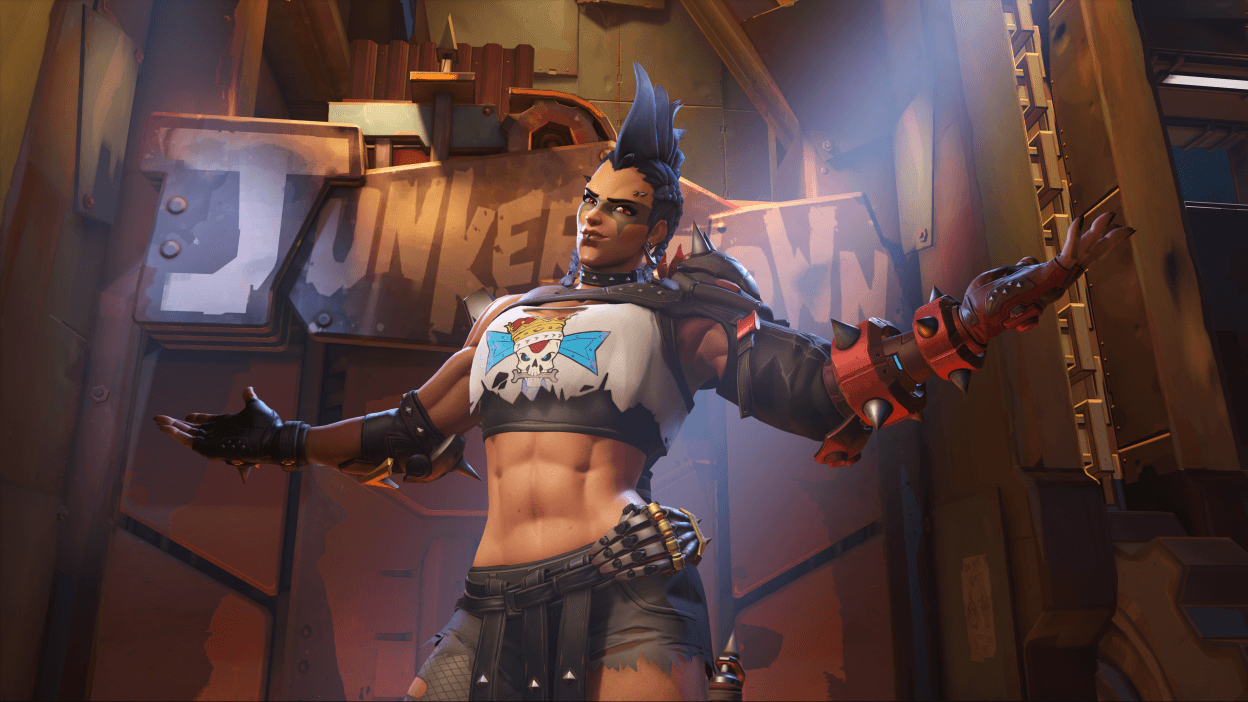











Responses (0 )