Introduction
Welcome to Game Update 9 for Anno 1800, where the focus is on improving your overall quality-of-life in managing your industrial empire. No major feature steals the spotlight this time, but rather a collection of enhancements that give you more control and better information. From selecting destination islands for your ships to customizing construction good slots, these updates aim to make your gameplay experience smoother and more efficient. And for those eagerly awaiting the third Season 2 DLC, "Land of Lions," it's now available for Season 2 Pass owners and as a stand-alone purchase starting October 22. So, get ready to dive back into the world of Anno 1800 and keep building!
In this update, you'll find a range of new features and improvements. For starters, you can now select multiple islands in the Statistics Overview, making it easier to manage your empire's progress. Special visitors can be accepted or declined directly from their arrival notification, saving you a trip to the Public Mooring. And if you're tired of manually saving your newspaper edits, there's now an option to automatically save the last edited version for repeat publishing. These are just a few examples of the many tweaks and refinements made in Game Update 9.
So, whether you're a seasoned Anno 1800 player or just starting your industrial journey, these updates are sure to enhance your gameplay experience. From refined item pools to improved navigation shortcuts, there's something for everyone in this patch. So, grab your captain's hat and get ready to conquer the Land of Lions or simply enjoy the improved quality-of-life features in Anno 1800. Happy building!

Game Update 9 adds support for our third Season 2 DLC, “Land of Lions”, for all Season 2 Pass owners. “Land of Lions” will also be available as a stand-alone purchase from October 22 onwards.
Welcome to Game Update 9 for Anno 1800. For this GU, we chose not to focus on a single major feature (as with some previous ones like the Statistics Overview), and instead wanted to improve your overall quality-of-life in Anno 1800 by giving you more control and better information in various aspects of managing your industrial empire. Go forth and keep building!
It is now possible to select a destination island when sending ships to another discovered session.
All five construction good slots in the top menu bar can now be customized to show any good you want. This selection is per island, allowing you to focus on the most important goods for each one.
It is now possible to select several islands in the Statistics Overview at the same time.
Special visitors are now accepted or declined directly from the notification about their arrival, instead of going to the Public Mooring. You can also change the game options to automatically accept all future special visitors. The first time you load a save after the release of GU9, all currently outstanding visitors will be accepted to clear your backlog.
Added an option allowing you to automatically save the last edited newspaper for repeat publishing until deselected again.
Refined the item pools of some third-party traders. Eli Bleakworth now only sells specialist items and Archibald Blake is the only trader selling edicts.
Edge scrolling can now be activated in the settings menu.
Your available items can now also be searched from the object menu of any Trade Union, Town Hall, Harbormaster’s Office, and Arctic Lodge (from “The Passage” DLC).
Added functionality to toggle through ships and buildings using the “TAB” key. If a building is selected, the shortcut can be used to cycle to the next building of the same type, with the camera jumping to its location. If no building is selected, using the shortcut will instead jump to the first entry in the ship list, allowing you to cycle through all ships in your fleet. This functionality will always stay in your current session.
You can now jump directly to any ship in the game world from its entry in the trade route menu.
Added functionality to toggle through ruined buildings. Pressing the “J” key will jump to the next ruined building, regardless of your current session. Additionally, there is a new notification, which indicates that there are player-owned ruined buildings. This notification can also be used to jump to all ruined buildings and will vanish once there are no more ruined buildings.

All AI traders now offer 12 items from their harbors simultaneously.
Increased the time between newspapers being published in the late stages of the game.
Percental buffs now impact ships’ current hit points by adding or removing a percentage of their current HP, rather than their maximum HP.
Adjusted the item “Kaputaq Awl” from “The Passage” DLC to “-40% workforce needed” instead of “-25% workforce needed”.
Increased the internal input and output storage of Cigar Factories to handle bigger boosts to their productivity.
Set effects with the “Harbour Activity” buff will now also affect piers instead of only trading harbours. The same is true for some items with a “Harbour Activity” buff.
Updated the farm field placement rules for animal farms. A module now needs to have at least half it tiles inside the radius to be buildable.
Added the “Map of the Oceanic Trench” item to Old Nate’s trading pool.
Moving modules no longer costs money when playing with relocation costs setting enabled.

The game now warns on first start up if an update has added a new shortcut and the default key is already assigned to another functionality in your settings.
The notification for a ship arriving in a session now includes the type and name of the ship as well as an icon of the session.
Ships in the route creation menu will now show any loaded goods and equipped items in their infotip. They also show which session they are currently in.
It is now possible to directly unload goods from a ship to your nearby Trading Posts. By holding the “CTRL” key and clicking on the loaded good, the ship will unload this entire slot to harbour storage.
Trade routes will now show if a ship that was assigned to the route was destroyed, allowing you to quickly replace it with a new ship.
The notification when a ship is destroyed now mentions its name, type and shows an icon for the session it was in. If the ship was currently assigned to a trade route, that information is also included.
Added a new filter option to the goods selection in the trade route creation menu. It is now possible to filter the goods via their associated region.
On this note, we also updated the associated regions of goods. This allows for better filtering in certain storage UIs.
Closing the newspaper editing screen without publishing the newspaper will now reset the player made changes.
Removed the audio for some frequently used side notifications to avoid audio spamming.
Graphic and User Interface Improvements
Added some new artworks to the loading screen rotation for increased variety.
Added the functionality to search for items which provide electricity.
Added a transition to the UI when switching between entries in the quest book.
Added a button to the ship list which opens the finance statistic screen displaying all ships.
Info layer animation has proper vanishing and spawn animations.

GENERAL
Fixed an issue where the achievement “DLC: Fuel Efficiency” would not unlock correctly when the fuel was produced on multiple islands.
Improved the detection of corrupted save files. This fixes a crash on start because corrupted save files will no longer be loaded on game start.
Fixed an issue where in some cases no money was paid after buying goods via trade routes.
Fixed an issue where unconnected warehouses would still deliver goods to the island storage.
Fixed an audio issue where the rollercoaster audio was used for other ornaments of the “Amusements Pack” Cosmetic DLC.
Fixed an issue where gifted ships with construction materials were not affected by influence buffs.
Fixed an issue where it was possible to reach the end game state without having investors.
Fixed a crash when trying to quit the game via Alt+F4 on Windows 7 or 8.1.
Fixed a rare issue where the camera would move to the edge of the map after entering the Ferris Wheel.
Fixed an issue where the buy ship prompt would appear multiple times when changing build mode while having a ship selected.
Fixed a sound issue when entering the world map.
Fixed an issue that made it possible to buy more stock at a trader than the ship had available storage for.
Fixed an issue with the movement of escorting ships.
Fixed an issue where ships would travel through the whole map after entering a new session.
Fixed an issue with airships triggering sea mines.
Fixed an issue where using the Reset button in the options menu would not revert all settings.
Fixed an issue that allowed to set zero valued goods for loading or unloading on trade routes.
Fixed a game freeze for Windows 7 that could occur when closing the games with enabled cloud saves while being offline.
Fixed a rare crash under Windows 8.1 while exiting the game.
Fixed an issue where save games were still present after deleting them.
Fixed an issue where selecting a cultural module would have displayed a selection around all other modules of the building.
Fixed an issue where some ornaments had incorrect attractiveness values assigned.
Fixed an issue where the upgrade info layer was wrongly shown if the main building could not be upgraded.
Fixed an issue where the planting trees process was reset after a save/load action.
Fixed an issue where the camera view remained bound to the mouse.
Fixed an issue where blueprints for the Silos and Tractor could not be placed if the construction requirements were not met.
Fixed an issue where camera movements hotkeys worked simultaneously with actions that had the same keys assigned.
Fixed an issue where voice notifications triggered twice after an explosion incident.
Fixed an issue where escort feedback ships could themselves also be escorted.
Fixed an issue where ships that have different skins could not be group selected.
Fixed an issue where the Pyrphorian fleet could get stuck if an unarmed ship would pass by.
Fixed an issue where AI could set up multiple singular escorts when trying to group escort.
Solved an issue where “Offer a trade” expedition event of the rescue mission contains “Open a map” button which leads to the empty Arctic map with empty ship inventory.
Solved an issue where items with the “Peace Mode” effect also grants damage immunity against mines.
Fixed an issue with 50 tons of Bread being stockpiled for no reason.
Fixed an issue where fires, illnesses, and riots could break out during an ongoing festival.
Fixed an issue where goods could get lost when using the “Discard Cargo” option on Airship trade routes in “The Passage” DLC.
Resolved a rare issue where defeated AI opponents could not be disabled.
Fixed an issue where users could only copy the fence of a farm field with the copy tool.
Fixed an issue that forced Farm and Tractor module blueprints to be upgraded together after being multi-copied in the “Bright Harvest” DLC.
Fixed an issue where ships could be overloaded with more than 50 tons per cargo slot.
Fixed a rare issue where a stone railway bride could reduce the range of some adjacent buildings.
Fixed a rare issue that allowed for the construction of two bridges in the same spot under very specific circumstances.
GRAPHICS AND USER INTERFACE
Fixed an issue where the buff from the “Warmongery” propaganda would not be displayed in the ship UI when using “The Anarchist”.
Fixed a graphical issue in the main campaign’s graveyard.
Fixed an issue where the wrong icon was used for the “The Contract” expedition.
Fixed an UI issue where some elements of the trade route creation screen were not displayed correctly when the trade route had too many stations.
Fixed an UI issue where the text on additional content cards could be hard to read.
Fixed an issue that prevented the closing of some on-screen text pop-ups.
Fixed an issue with a trade route warning notification.
Fixed an issue where changing the filter options in the Statistics Overview would also change the filter in the Expeditions and Trading Post storage menus.
Fixed an issue where the player could get stuck in the world map when trying to enter a special camera mode during transition to said map.
Fixed an issue where some elements of the minimap filters cold be hidden by other UI elements.
Fixed an issue where only a white screen was displayed during loading instead of a picture.
Fixed an issue where filtering for Cigar Factory would show duplicate entries in the item Statistics Overview.
Added infotips to the skin options for ships.
Added feedback units to the Public Mooring when a shutdown is in effect.
Fixed an issue where the 3D character portraits would have the wrong facial expression after some time.
Fixed an issue where no resolution options were available if a graphics adapter was chosen which had previously been disabled via AMD Radeon settings.
If there was a first-person mode, it could now be used in some of the voluntary quests.
Fixed an issue with the Expedition menu not opening when clicking some expedition notification elements.
Fixed an issue with the Artisan tier icon not being aligned for second-party island’s top menu bar.
Fixed an issue on the Finance Statistics Overview where ships with different skins were listed separately.
Fixed an issue with some floating elements for the History Edition ornament.
Fixed an issue where the Engineers’ needs filter was listed twice.
Fixed an issue where the Arctic region harbor flags were not properly reacting to wind direction on the World Map.
Fixed an issue where the Schooner UI was offset in the trade menu with another party.
Fixed an issue where debug text was present when claiming shares after a military takeover.
Feedback units should no longer clip through the walls of the World Fair.
Fixed an issue with the marketplace object menu that caused it to remain stuck when quickly changing it.
Fixed an issue where the World Map button selection would remain active after using it.
Fixed an issue where occasionally the map would become black after exiting the Expeditions menu.
Fixed a graphical issue with the Fuel Tank feedback units crossing a bridge.
Fixed an issue for the Tractor object menu that caused the piston to remain stuck after being stopped and restarted.
Fixed an issue with the Heater blueprint range visualization.
Fixed an issue with the skin icon of the train getting grayed out when selected.
Fixed an issue where trade columns in the statistics menu were occasionally switched.
Fixed an issue where the message of “cannot unload good to due being full” would re-trigger when changing the good although the unloaded warehouse had room for it.
Fixed an issue where having multiple ships escort the same one would cause them to visually merge, causing navigation issues.
Fixed an UI issue where the electricity background in object menus could get off-set.
Solved an issue in the Statistics Overview where a misleading message could be displayed when nothing was selected.
Solved an issue where the ruins notification triggers even though the ruins were rebuilt during the incident.
Fixed an issue with Jean La Fortune could disappear from the Diplomacy menu.
Solved an issue where no feedback is given on the main trade page if a ship has occupied slots and cannot fulfill loading of all goods.
Solved an issue where clicking a production building doesn’t trigger any message when no problem info layer is present. A proper character reaction should trigger now.
Fixed an issue where Storage Warehouses/Trading post and Oil Harbour would not show upgrade arrows when using Upgrade Mode.
Solved an UI issue where Buy/Sell icons from the first row of goods in the Harbor Building object menu would get cut-off when set for max values.
Solved an issue where, when building an Outhouse ornamental building within 10 road tiles from a Small Trading Outpost, people started carrying logs, planks and crates from the Small Trading Post into the Outhouse. Imagine their reactions when realizing where they were…
Solved an UI issue where the Public Mooring could present off-set elements in its object menu.
Previously the Day & Night Cycle menu would occasionally appear at the top right edge of the screen when starting a new game or loading save file. This shouldn’t be the case anymore.
Fixed an UI issue where part of the Salvager’s icon would be visible from under the “Dive” button.
Fixed an issue in the Statistics Overview for the population group where no scroll bar would be present for the toggle buttons.
Fixed an issue in the Trade Menu where the scroll bar would show up as very small when assigning several ships on a Trade Route.
Solved an UI issue with the icons of cultural items in the Botanical Garden, Museum and Zoo appearing cropped at the top of their respective object menus.
If there were issues with the camera occasionally jump up in a mysterious first person mode when walking under a footbridge ornamental building, they’d be fixed.
Adjusted behavior of the notifications archive, as previously the filtered notifications would still count towards the maximum stored notifications. This led to some of the displayed stored notifications getting deleted because the archive’s limit was reached.
Solved an issue where cutscene videos could trigger while the Influence menu was open.
Fixed an issue for the Statistics Overview where clicking the “Visitor Arrived” jump-to button did not close the menu.
Fixed an UI issue for the island overview. The infotip for the Harbor menu is fixed on the side now and no longer overlapping with the stored goods and items.
Fixed an issue with the notifications system where military takeovers would trigger two notifications instead of only one.
MULTIPLAYER
Fixed a multiplayer desync caused by sea mines.
Fixed an issue where a diplomatic notification would not be properly handled in co-op.
Fixed an issue where no victory conditions were enabled for a two-player quick match.
Fixed an issue with the tractor tutorial quest trigger in multiplayer.
Fixed an issue where one multiplayer team could obtain the Great Eastern ship from another team.
Fixed a multiplayer desync that could occur if one player shut down the Uplay client during the game.
Fixed an issue where the Send Invite or Re-invite options were not being displayed in the lobby.
Fixed an issue where the chat window would have reverted to default size after reopening it.
Fixed an issue in multiplayer where notifications or warnings could appear twice.
Fixed an issue with blueprint object menus in multiplayer games.
Resolved a display issue with the selected voice chat mode in the options menu.
Fixed an issue where the “The Tractor Test” quest would be displayed twice in the quest tracker in multiplayer.
ITEMS
Damage dealing items can no longer be equipped to civilian ships.
Fixed an issue where oil extractor items worked only in the Old World session.
Solved an issue where ships will get destroyed if removing an item that gives additional hitpoints while the ship is below the added threshold. Percentual buffs now impact ships’ current HP by adding or removing a percentage of the current HP, rather than the maximum HP.
Solved an issue where a Clipper’s model could become corrupted after arriving in another region while having fewer health points than an equipped health-providing item adds.
Fixed an issue with items sometimes not stacking correctly in the Warehouse menu.
QUESTS
Fixed an issue where the flagship obtained during the campaign could not use military items.
Fixed a rare issue with active quests only being displayed in the quest tracker and not in the quest book.
Fixed an UI issue in the quest tracker for a campaign quest.
Fixed an issue that prevented a quest ship from spawning in the Von Malching questline.
Fixed a rare issue where delivering goods for a quest would consume all goods on the ship.
Fixed an issue with the jump-to functionality of the “Hibernation” quest.
Fixed an issue where quests could spawn in wrong sessions.
Fixed a potential issue with missing items in certain quests.
Fixed an issue where not all harbour crates got deleted after the player took control of Bright Sands in the campaign.
Fixed an issue with the quest “Future Hero” and the jump-to functionality.
Fixed an issue where the hint bubble remained active during the “A Sample Silo” quest if the Silo and Pig Farm were removed.
Fixed an issue with third-party buildings’ outlines in some photo quests.
Fixed an issue with incorrectly spawning ships in the quest “You Shouldn’t have seen that”.
Fixed an issue with the quest “Pleading the Belly” spawning without Eli Bleakworth being in the current game.
Solved a rare issue with some quests being automatically completed right after accepting them.
Adjusted spawn location for some resident quests to no longer appear in the middle of the ocean.
LOCALIZATION AND TEXTS
The Technicians should no longer sometimes use placeholder audio in the German localization of “The Passage” DLC.
Fixed a typo in the “Mission to the New World” quest description.
Added missing Spanish translations for some Ubisoft Club Rewards.
Fixed a text issue with some incident notifications.
Fixed a text display issue in the production building UI while the camera was pointing on the sea.
Keyboard shortcut options in the menu should now appear properly translated after switching languages.
Fixed an issue where a text in the options menu was not translated.
Fixed a missing translation for one of the Palace effects.
Fixed a text issue with “Sell tickets for long voyages” in the Russian localization.
Fixed an issue for the text “Click and drag” not being localized.
Fixed an issue with the “Permit A38” expedition screen being shown in English for all localizations.
Fixed an issue with the quest “The Tractor Test” being partially shown in English for all localizations.
Fixed a display issue with the quest “Setting Sail” in the Russian localization.
Added the missing localizations for the Pathway Ornaments in some localizations.
Fixed a translation issue with the “Silent Threat” quest in the Russian localization.
Fixed a typo in the Coral Island expedition event.
Added missing translations for the Additional Content menu in the Chinese localization.
Fixed an issue with the Fire Station tutorial text appearing cut off.
Fixed an issue with a missing ship name in the quest “Capital of a Queendom” in the Russian localization.
Fixed a display issue with the “Cultural Outreach Act” in the “Seat of Power” DLC’s Palace in several localizations.


















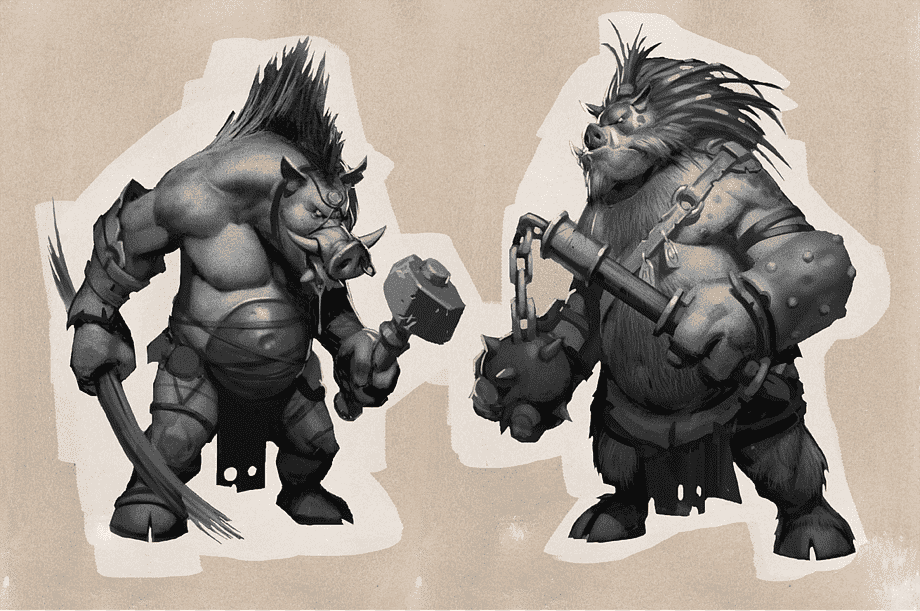
Responses (0 )